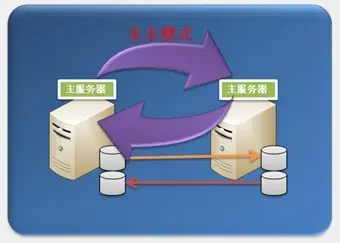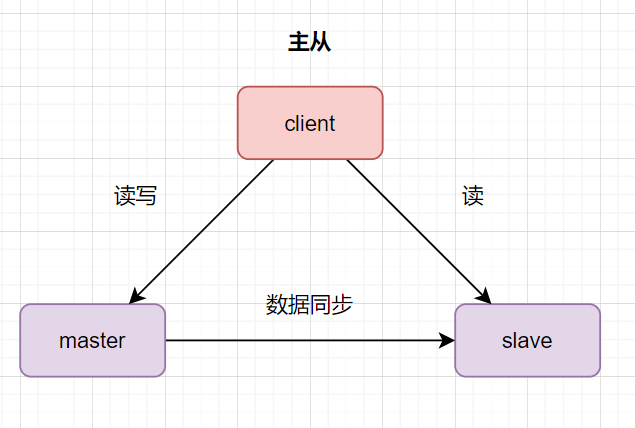Docker安装Nginx
Docker安装Nginx
前提:部署好docker环境
关闭selinux以及防火墙(或放行端口)
查找Nginx镜像
dockerHub官方地址
在上方搜索栏里输入nginx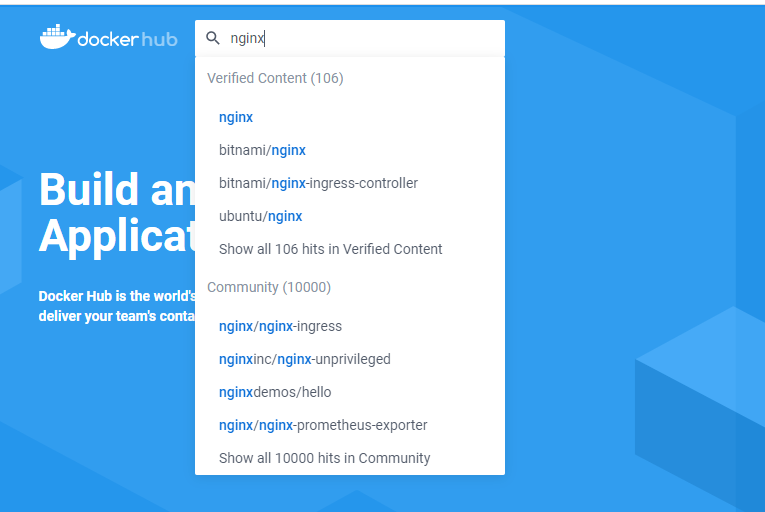
找到要拉取的镜像版本,在tag下找到版本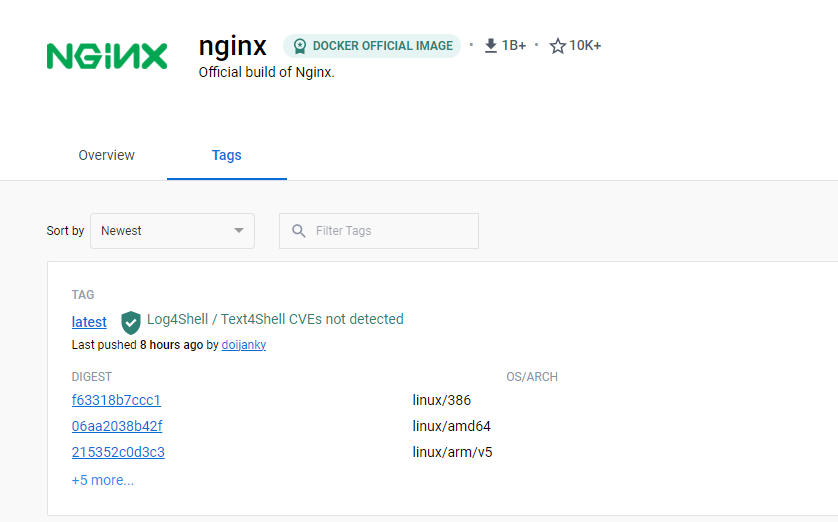
或者使用命令行查询
1 | docker search nginx |
拉取nginx镜像
不指定版本:
1 | [root@localhost ~]# docker pull nginx |
指定版本号:
1 | [root@localhost ~]# docker pull nginx:1.20.2 |
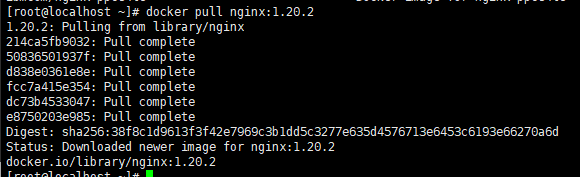
1 | [root@localhost ~]# docker images |
创建nginx实例
-d nginx: 设置容器在在后台一直运行
-v 主机目录:容器目录
–privileged=true 是通过root权限操作
1 | # 自动重启可加入:--restart=always |
查询容器状态
1 | [root@localhost ~]# docker ps -a |
本博客所有文章除特别声明外,均采用 CC BY-NC-SA 4.0 许可协议。转载请注明来自 Austines Hexo Blog!