EXSI6.7虚拟机操作问题
解决esxi虚拟机无法关机、重置以及开机操作
当exsi管理平台虚拟机无法关机,重置以及开机操作时,一般有两种方法操作
命令行管理
当出现无法操作时候,控制台、包括API都无法使用了,我们需要使用vmware底层命令来设置虚拟机的状态
进入esxi的web管理,开启esxi的shell登录。
1.确认虚拟机运行在哪个esxi主机上,使用SSH登陆到该主机
2.通过命令找到虚拟机运行的worldID(和进程ID相似,一台虚拟机有一个唯一的ID)
esxcli vm process list
1 | [root@localhost:~] esxcli vm process list |
记下world id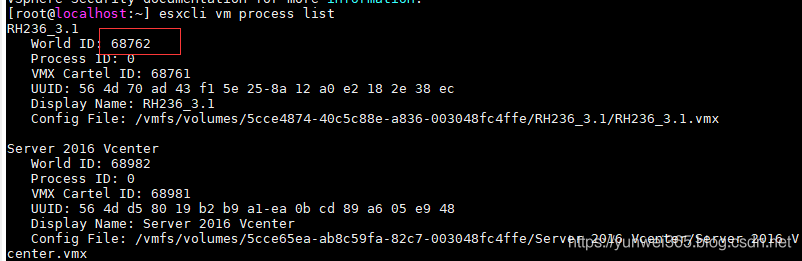
通过命令强制结束掉虚拟机
1 | esxcli vm process kill --type= [soft,hard,force] --world-id= WorldNumber |
t,–type 执行类型
soft: 执行正常关机,调用vmearetool执行关机
hard: 执行立即关机
force:强制断电关机
-w,–world-id
这里指定虚拟机的World ID号了
重启物理机
去机房重启机器即可,但是会影响机器上的其他虚拟机
本博客所有文章除特别声明外,均采用 CC BY-NC-SA 4.0 许可协议。转载请注明来自 Austines Hexo Blog!







