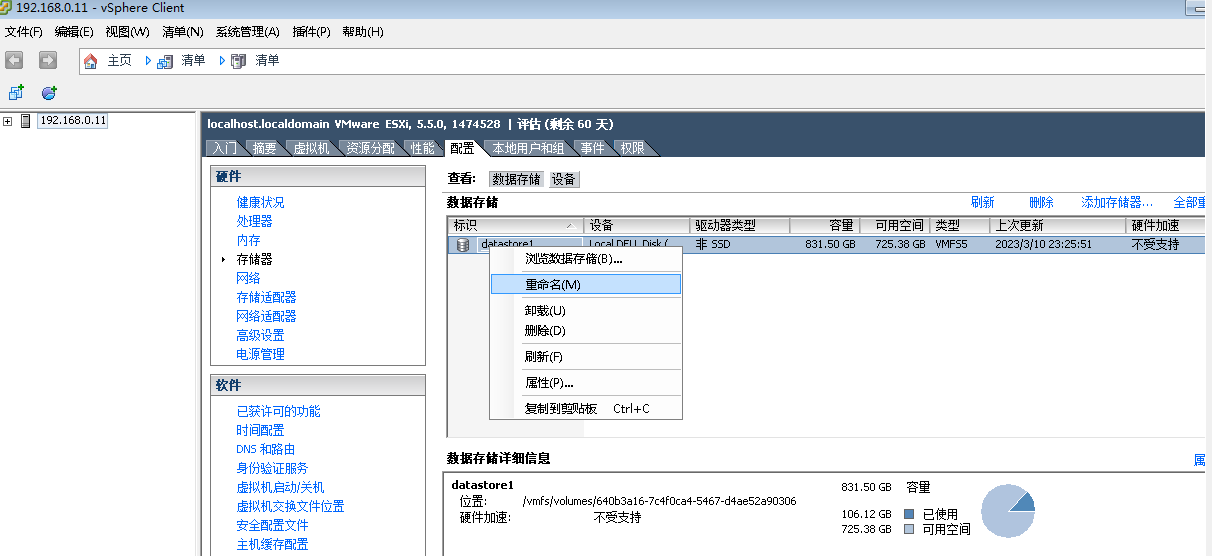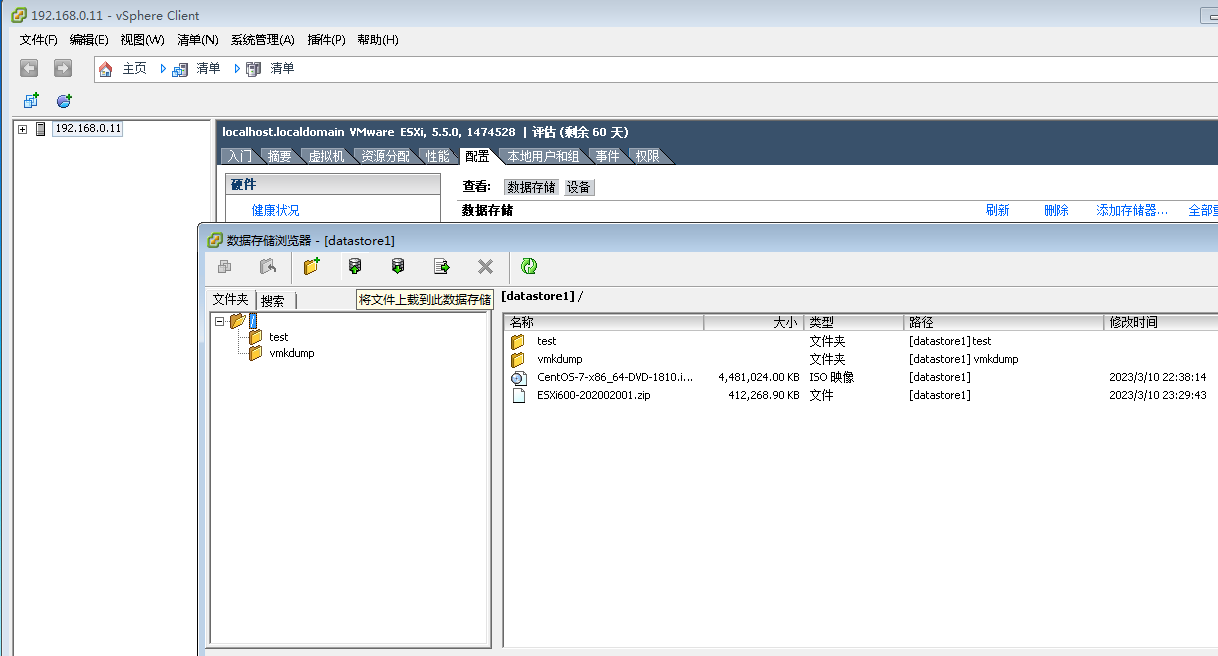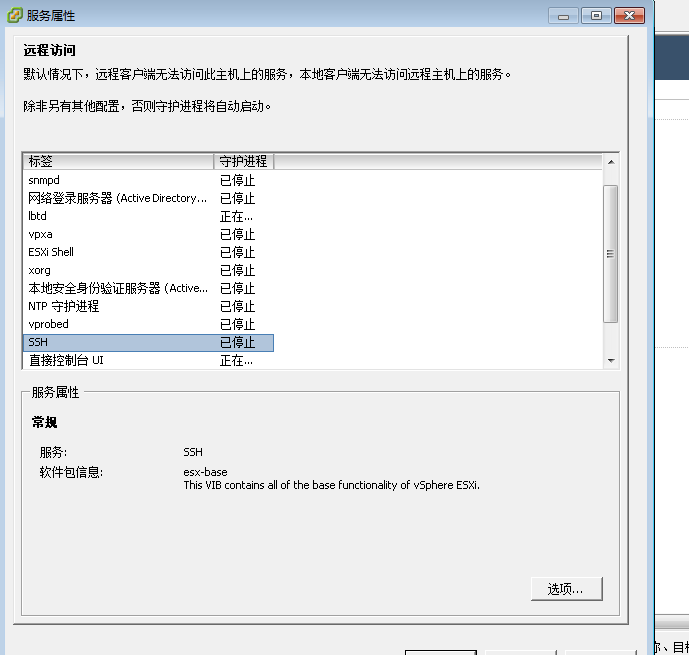EXSI升级
如果直接5.1升6.7的话,会导致版本不兼容,虚拟机无法使用。选择的方案是5.1升级到6.0版本,然后6.0 升级到6.7版本。
exsi版本 exsi6.5 exsi6.7 exsi7.0
exsi5.5 允许 不允许 不允许
exsi6.0 允许 允许 不允许
exsi6.5 允许 不允许
exsi6.7 不允许
下载升级包
升级包下载地址:https://customerconnect.vmware.com/patch
qiufuqi@foxmail.com Zxc,./123
上传升级包
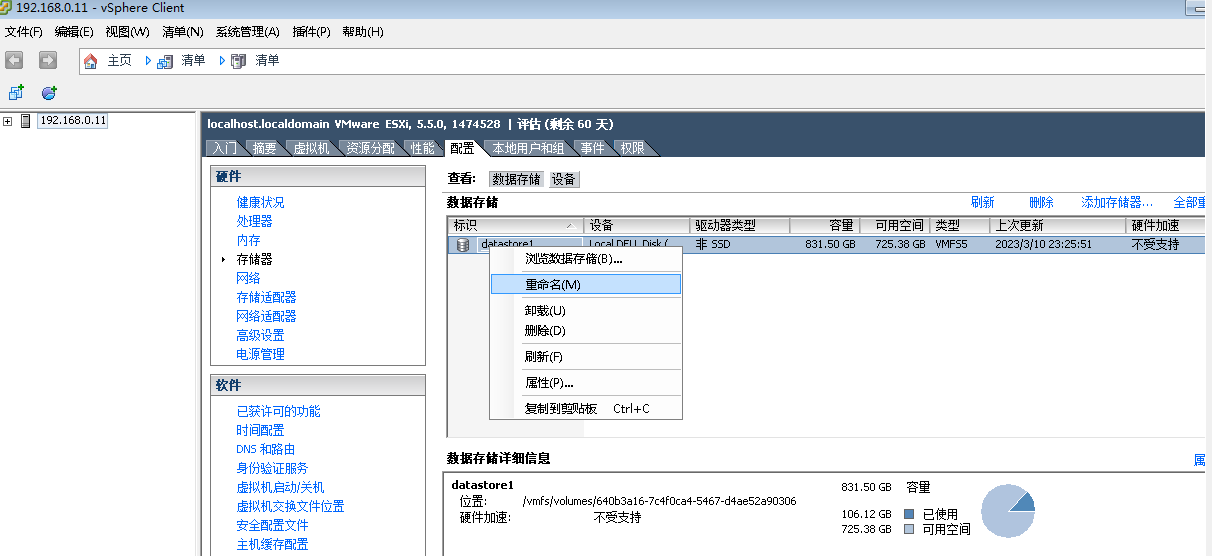
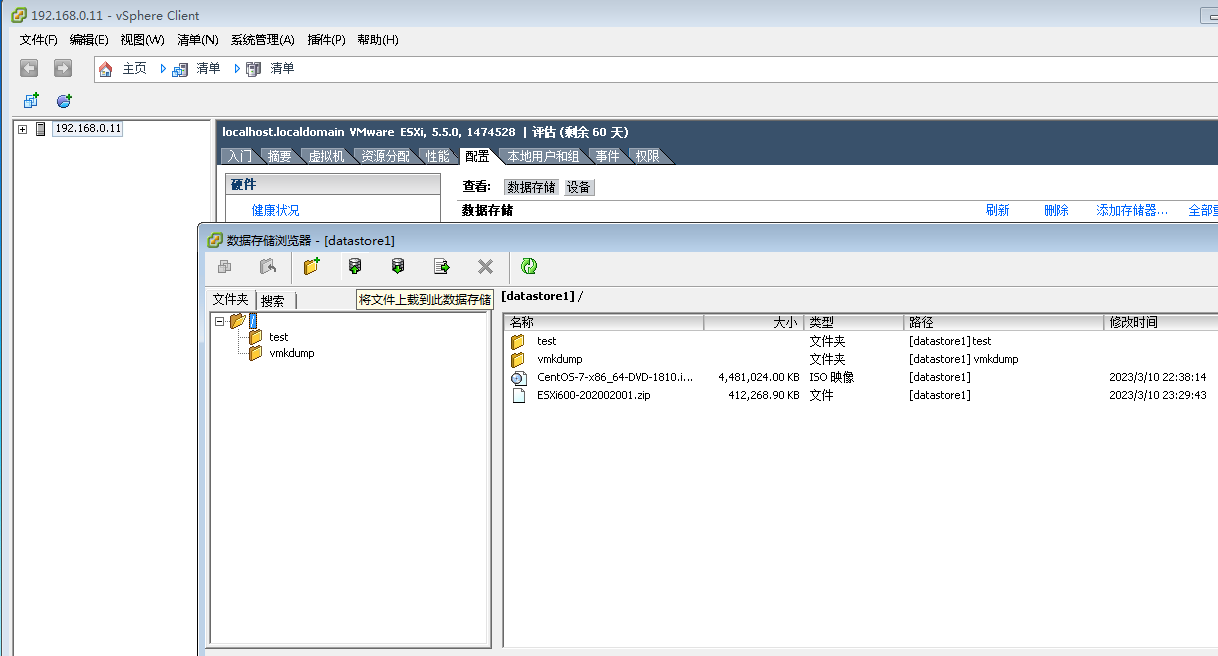
开启SSH
安全配置文件 属性

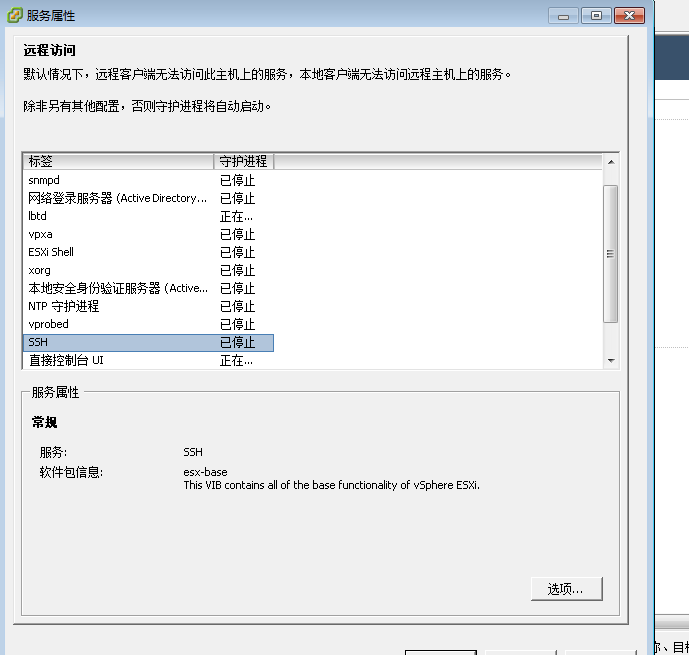
开始升级
每次升级过后,需要reboot重启
1
2
3
4
5
6
7
8
9
10
11
12
13
14
15
16
17
18
19
20
21
22
23
24
25
26
27
28
29
30
31
32
33
34
35
36
37
38
39
40
41
| exsi5.1 升级5.5 查看升级版本包
esxcli software sources profile list -d /vmfs/volumes/datastore1/ESXi550-201312001.zip
Name Vendor Acceptance Level
-------------------------------- ------------ ----------------
ESXi-5.5.0-20131204001-no-tools VMware, Inc. PartnerSupported
ESXi-5.5.0-20131204001-standard VMware, Inc. PartnerSupported
ESXi-5.5.0-20131201001s-standard VMware, Inc. PartnerSupported
ESXi-5.5.0-20131201001s-no-tools VMware, Inc. PartnerSupported
esxcli software profile update -d "/vmfs/volumes/datastore1/ESXi550-201312001.zip" -p ESXi-5.5.0-20131204001-standard
加个参数--no-hardware-warning忽略这个警告,看能否升级成功。
exsi5.1 升级5.5 查看升级版本包
esxcli software sources profile list -d /vmfs/volumes/datastore1/ESXi550-201312001.zip
esxcli software profile update -d "/vmfs/volumes/datastore1/ESXi550-201312001.zip" -p ESXi-5.5.0-20131204001-standard
exsi5.5 升级6.0
esxcli software sources profile list -d /vmfs/volumes/datastore1/ESXi600-202002001.zip
esxcli software profile update -d "/vmfs/volumes/datastore1/ESXi600-202002001.zip" -p ESXi-6.0.0-20200204001-standard
exsi6.0 升级6.5
esxcli software sources profile list -d /vmfs/volumes/datastore1/ESXi650-202210001.zip
esxcli software profile update -d "/vmfs/volumes/datastore1/ESXi650-202210001.zip" -p ESXi-6.5.0-20221004001-standard
exsi6.5 升级6.7
esxcli software sources profile list -d /vmfs/volumes/datastore1/ESXi670-202210001.zip
esxcli software profile update -d "/vmfs/volumes/datastore1/ESXi670-202210001.zip" -p ESXi-6.7.0-20221004001-standard
exsi6.7 升级7.0
esxcli software sources profile list -d /vmfs/volumes/datastore1/VMware-ESXi-7.0U3k-21313628-depot.zip
esxcli software profile update -d "/vmfs/volumes/datastore1/VMware-ESXi-7.0U3k-21313628-depot.zip" -p ESXi-7.0U3k-21313628-standard
exsi7.0 升级8
esxcli software sources profile list -d /vmfs/volumes/datastore1/VMware-ESXi-8.0b-21203435-depot.zip
esxcli software profile update -d "/vmfs/volumes/datastore1/VMware-ESXi-8.0b-21203435-depot.zip" -p ESXi-8.0b-21203435-standard
|