vCenter日常使用问题
vCenter日常使用问题
无法开机问题
参考
版本:VCSA 6.5 Broken Filesystem - “Welcome to Emergency Mode”
1 | Welcome to emergency mode! After logging in, type "journalctl -xb" to view system logs, "systemctl reboot" to reboot, "systemctl default" or ^D to try again to boot into default mode. |
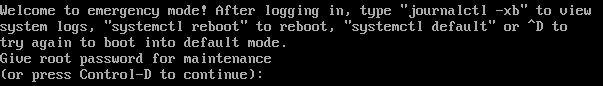
(Shift + Page Up)查看日志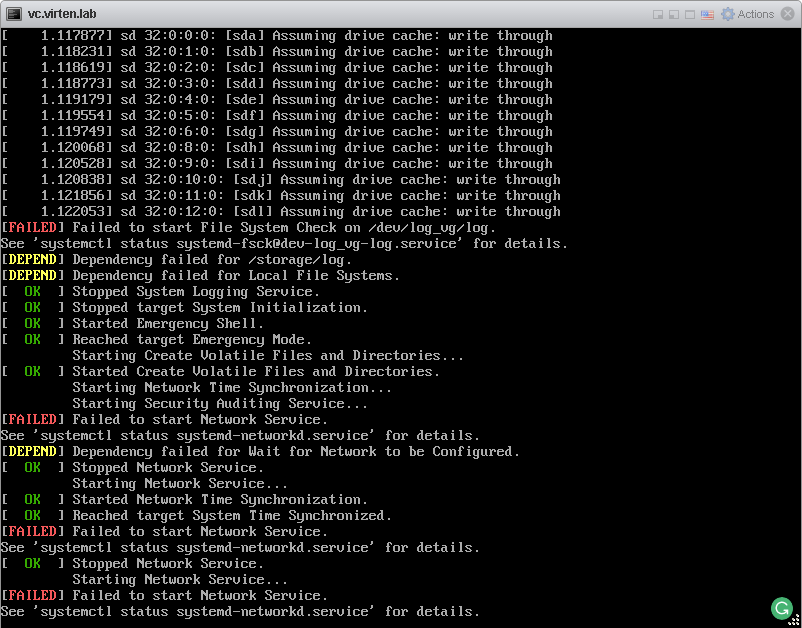
问题提示为log出现问题:[FAILED] Failed to start Filesystem Check on /dev/log_vg/log.
输入密码进入系统,使用df -h 和 cat /etc/fstab 可以发现 /storage/log 系统在df -h 中丢失了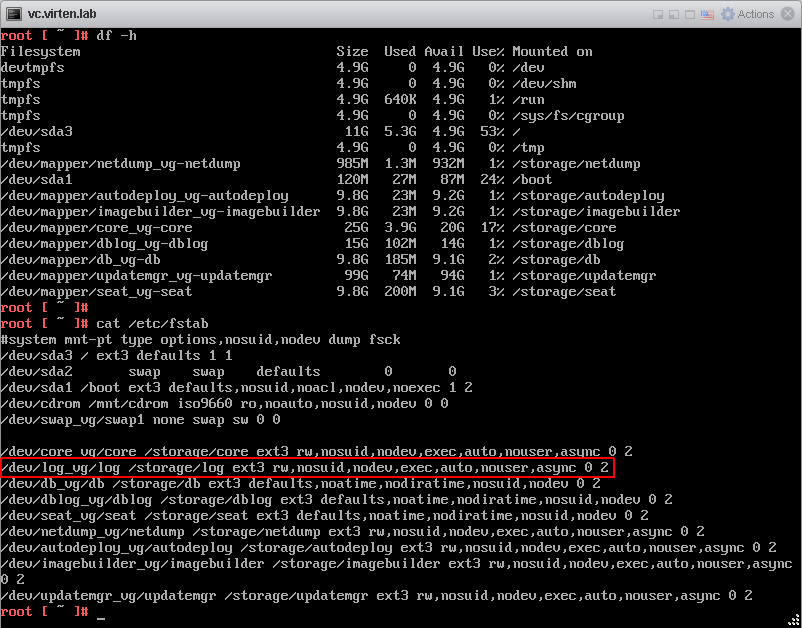
使用如下命令修复,全部yes
1 | # e2fsck -y /dev/log_vg/log |
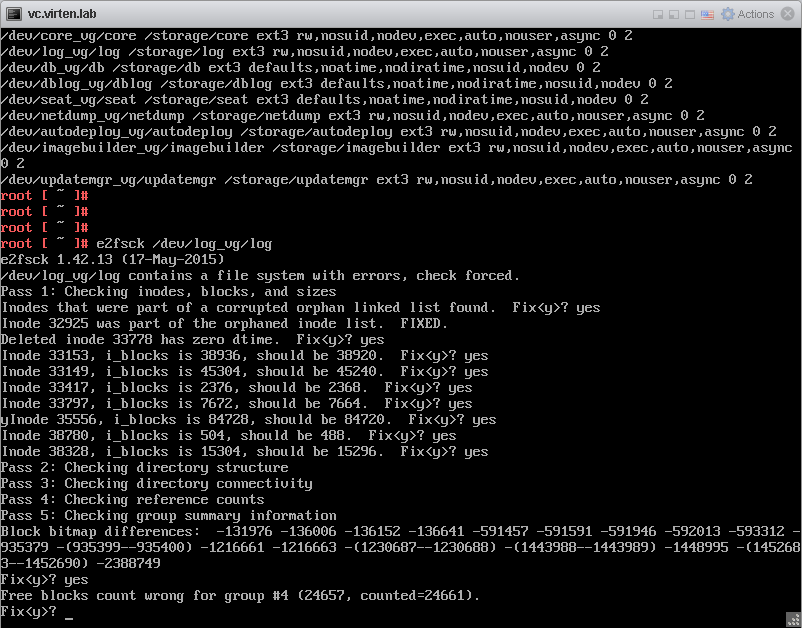
重启解决问题
1 | # reboot -f |
磁盘空间不足
一般就是VMDK的5和13,分别是10GB的/storage/log和50GB的/storage/archive
建议直接扩容到50GB和250GB
使用命令vpxd_servicecfg storage lvm autogrow来自动扩展
服务起不来就重启service-control –start –all
本博客所有文章除特别声明外,均采用 CC BY-NC-SA 4.0 许可协议。转载请注明来自 Austines Hexo Blog!






