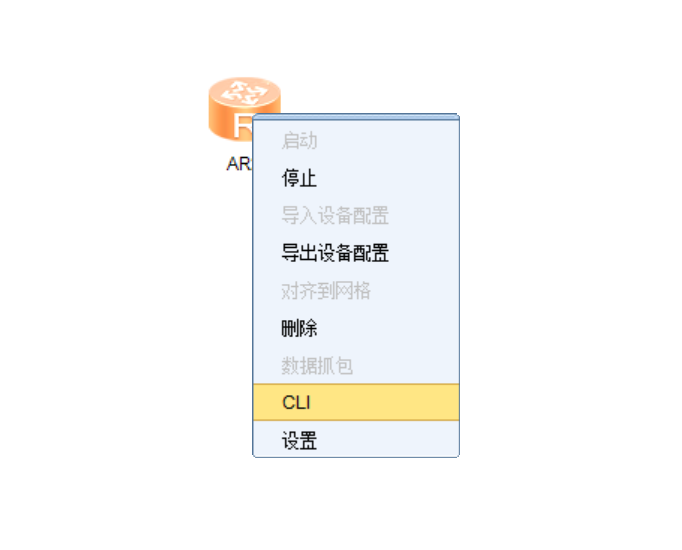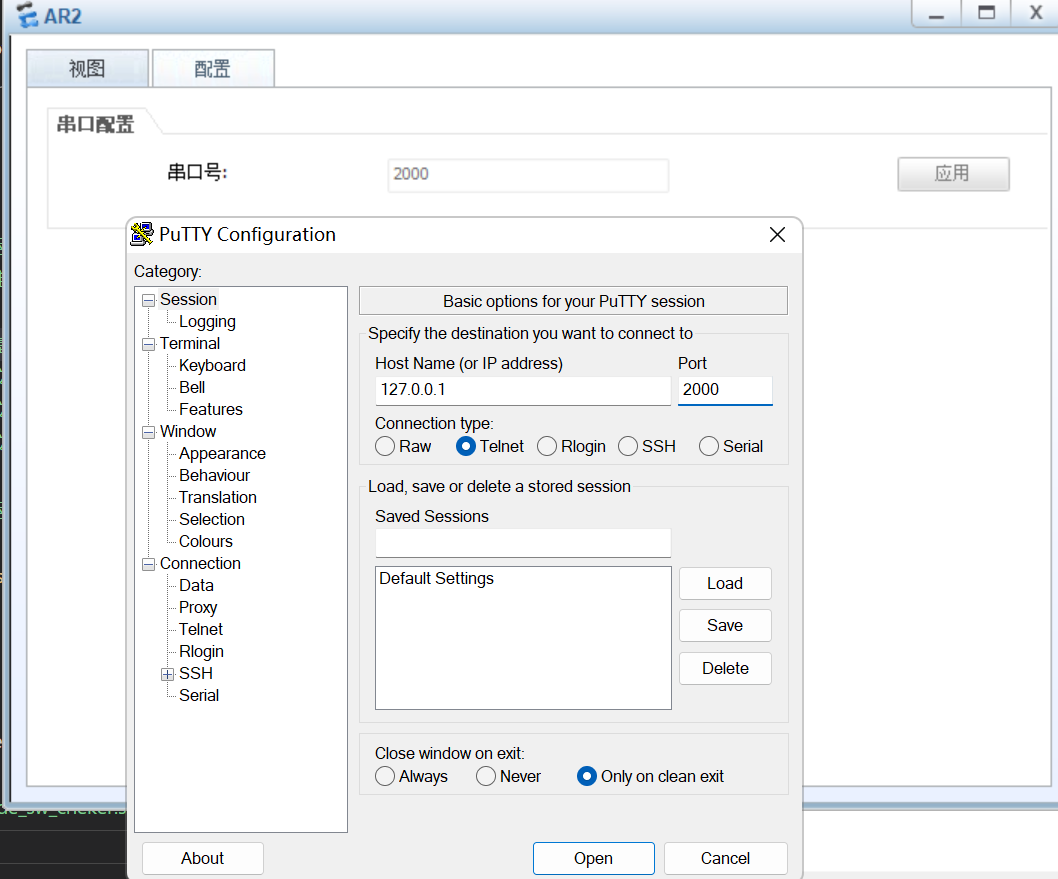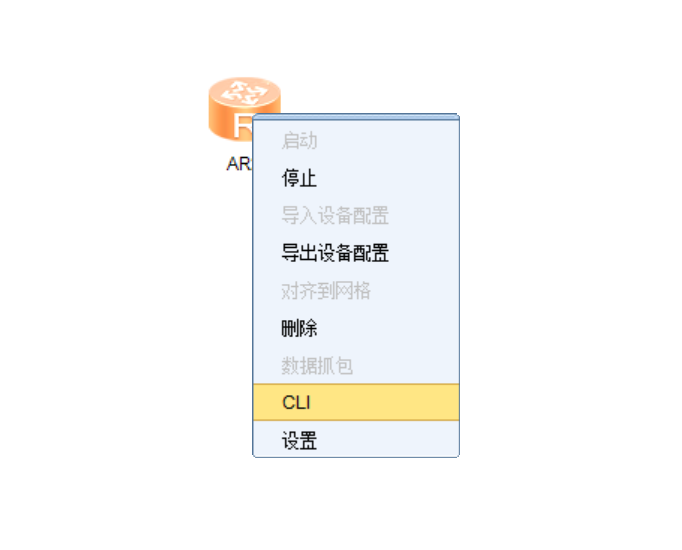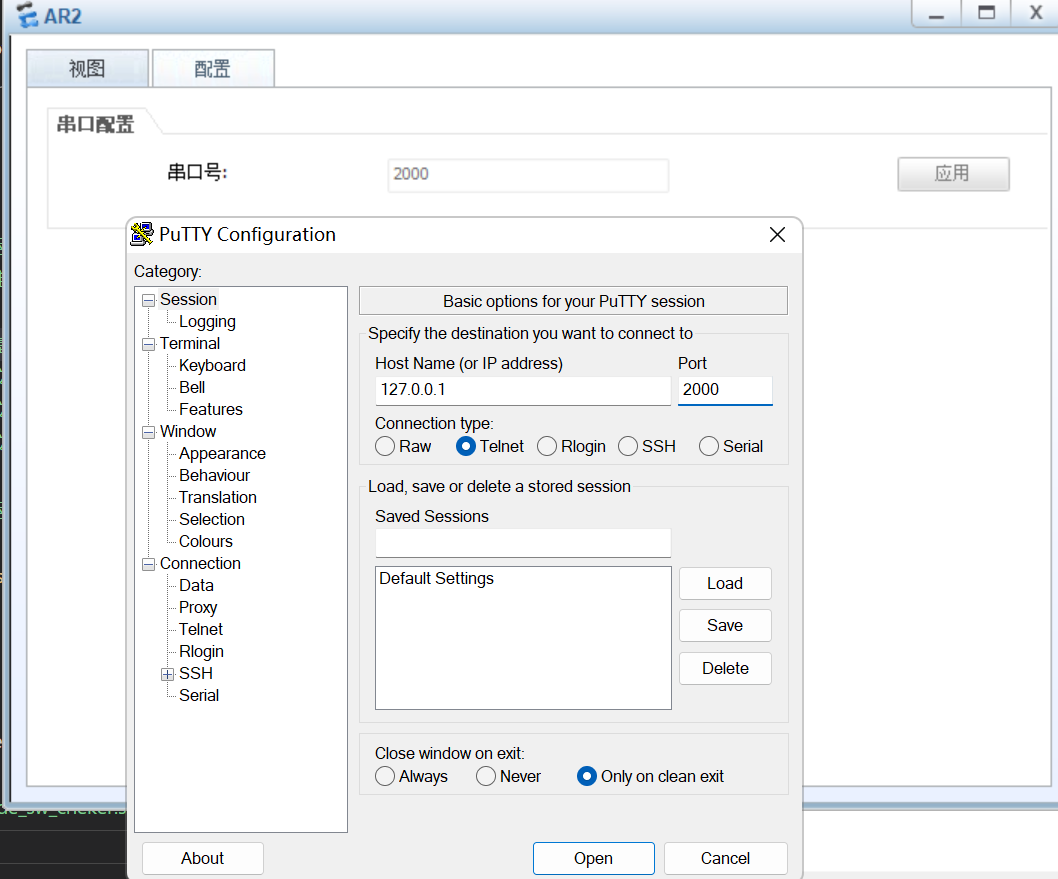华为基本命令
配置登录方式 ensp 通过ensp本身,双击要打开的设备或者右击,选择CLI
putty 通过putty方式打开,需要提前确定端口号:右击设备,选择配置,确定端口号
shell 基础命令 1 2 3 4 5 6 7 8 9 10 11 12 13 14 15 16 17 18 19 20 21 22 23 24 25 26 27 28 29 30 31 32 33 34 35 36 37 38 39 40 41 42 display hotkey d? dis ? sysname R2 或 sys R2 <R2>dis clock <R2>clock timezone CST add 8 [R2]header login information [R2]header shell information [R2]command-privilege level 3 view user save [R2]user-interface console 0 [R2-ui-console0]authentication-mode password 回车输入密码 [R2-ui-console0]set authentication password cipher huawei [R2]user-interface vty 0 4 [R2-ui-console0]authentication-mode password 回车输入密码 [R2-ui-console0]set authentication password cipher huawei [R2-ui-vty0-4]user privilege level 3 [R2-ui-vty0-4]idle-timeout 1 20 [R2-ui-vty0-4]screen-length 10 [R2-ui-vty0-4]history-command max-size 20 [R2]int g0/0/0 [R2-GigabitEthernet0/0/0]ip address 10.1.1.1 24 [R2]dis ip int brief
新增AP 进入AC交换机系统,新增
1 2 3 4 5 6 7 8 9 system-view wlan [ap auth-mode mac-auth] ap-id 819 type-id 144 ap-mac 9844-CE7F-2570 ap-sn 2102353VURW0M6002888 ap-name LYG-AP0819 Y ap-group AP-ZhiJi-1 Y
流量统计 1 2 3 4 5 6 7 8 9 10 11 12 13 14 15 16 17 查看端口流量统计 cisco:show interface counters huawei:display interface brief 最近300秒内 查看接口的vlan配置:display port vlan 查看光模块信息: cisco:show int gigabitEthernet 0/48 transceiver properties 华为:dis transceiver interface xg0/0/1 verbose show interfaces status 查看端口的基本状态信息 show ip interfaces brief 查看包括IP信息在内的端口简要状态信息 show etherchannel summary 查看每个聚合组内包含哪些端口 show etherchannel detail 查看所有聚合组信息及其所含端口的简要状态信息 show etherchannel port-channel 查看所有聚合组的简要信息及其包含哪些端口 show interfaces port-channel <group-number>查看指定聚合组的端口信息